At the bottom of the screen is a graphical representation of a piano. Using the Up and Down arrows below, or the up and down keys on your computer keyboard, you will be able to adjust the red line and shorten or expand the “hit zone” where the game objects are “live” or able to be played and counted toward the score, for the timing for "correct" key strikes. This can be used to provide more precise timing for songs. Normally we start with this all the way open to facilitate successful game-play, it also gives some possibility of “swing” while playing as you can anticipate the beat or come just after it if you wish. When the game object first touches the green line at the bottom of the keyboard is when the game object is eligible, the yellow line in the middle is perfect, and the red line is too late.
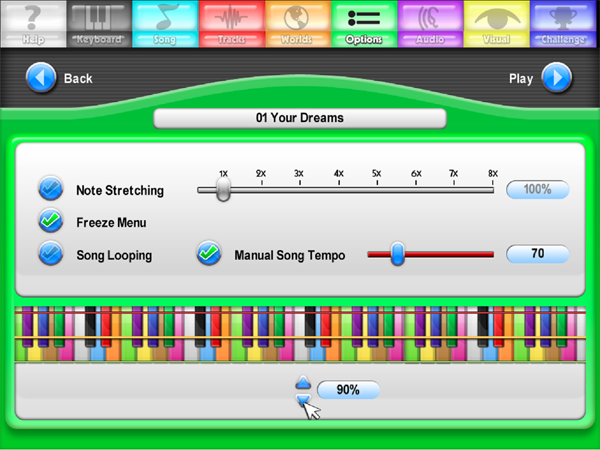
Created with the Personal Edition of HelpNDoc: Produce electonic books easily