This screen will open up when you are ready to setup your keyboard.
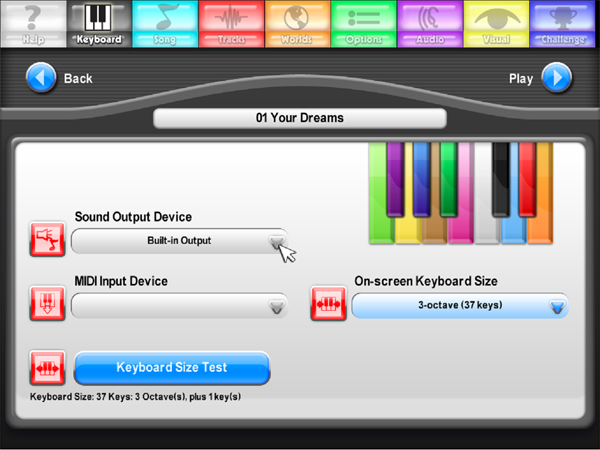
Sound Output Device:
This is the option you change to tell the software to send the sounds to either your computer speakers, or your MIDI keyboard if it has speakers.
MIDI Input Device:
This is where you select which MIDI input device you want to use with the software. It is highly recommended that you have only one MIDI device connected to your machine at a time when using the software.
Keyboard Size Test:
Choosing this option will allow the software to detect the octave range of your keyboard. It will ask you to press the first (far left) key, then the last (far right) key. It will then display the octave range of your keyboard.
On-Screen Keyboard Size:
Once you know your actual keyboard size with the size test above, this lets you change the Keyboard Size for your On-Screen Keyboard to match.
Created with the Personal Edition of HelpNDoc: Easily create EPub books