Selecting this option will show you the music catalog available for play. Songs will be listed on the left, the Album will be listed in the middle, and high score for that profile on the right. The song selected and ready to play will be highlighted and in the top title of the page. One can go straight to Play if the other settings are already set, or the player can go through each of the following menus above to customize the tracks, worlds, options, audio and visual aspects. Those settings will default to the last song played in the game, so no need to reset every time every option.
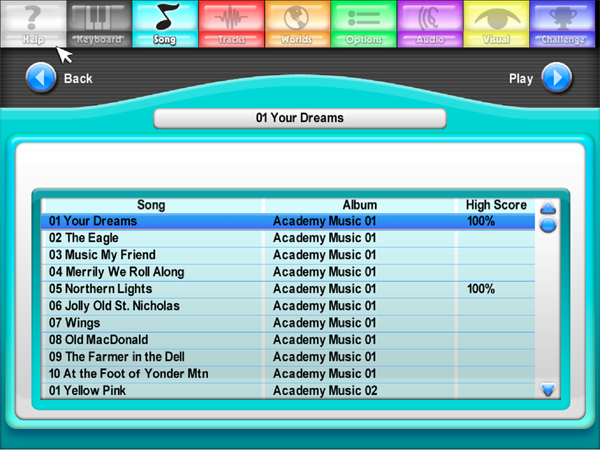
To add more songs / MIDI files, please review the Adding New Songs section.
Created with the Personal Edition of HelpNDoc: Free PDF documentation generator