In Easy Mode you will see 4 different options to choose from:
Clicking on any of the Lesson options will bring you to a lesson selection screen, then to your song selection screen. Clicking the Holidays option will bring you to a list of songs you can play. Free Play is a separate mode that allows you to practice freely, and is covered later in the help document.
Under your Lesson and Holiday selection options are your visual and audio options. You can enable "Color Only", "Finger Numbers", or even "Note Names" to be displayed during your sessions. Clicking any of these options will place or remove a green checkmark in the box. This indicates that the option is enabled.
Under your Easy Mode settings are the volume control sliders. Lead Volume controls the volume of your play. Accompaniment Volume controls the accompaniment instrument volume, if present in the song you are playing. The Test Volume buttons are present so that you can verify the volume of the audio that you want before continuing.
CHOOSE which group of Academy Lesson Books.
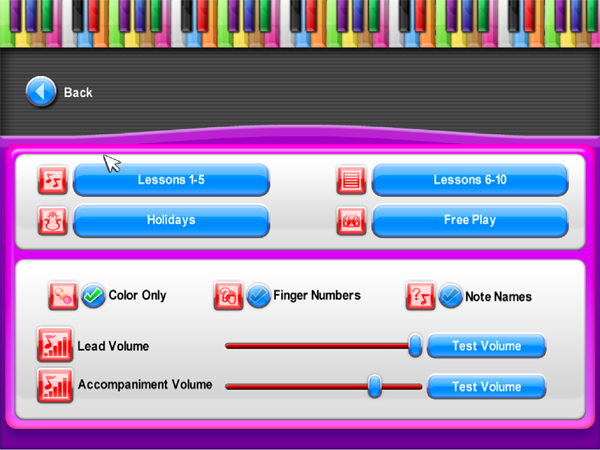
Created with the Personal Edition of HelpNDoc: Easily create Web Help sites