The game controls are much like any music player - stop, go to beginning, rewind, pause, forward, fast forward. You will also see a scroll bar on the right. This is useful for learning a difficult part.
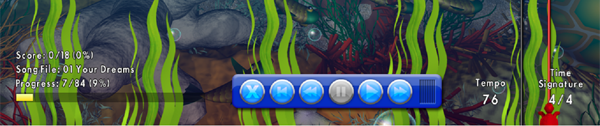
You can also control the game with your computer keys:
TOO FAST? The Left and Right Arrow keys on your computer keyboard control the speed or tempo. (LEFT arrow=SLOWER, RIGHT arrow=FASTER)
TOO EASY? The red line at the top can be lowered to change how much space you have to catch them(UP arrow moves the RED LINE up,DOWN arrow moves the RED LINE down)
HIT the ESC (escape) key to go back and change songs or worlds. TRY the different worlds and different effects!
Want to stop (pause the game) for a minute? Hit the letter P on the computer keyboard. Hit it again to continue playing.
Created with the Personal Edition of HelpNDoc: Easily create EPub books