Worlds selection and icon screen.
On the left hand side of the screen you will see pictures of various worlds you can play on. Simply scroll through and click on the one that you would like a sample of. You will be able to see a larger image of it in the center of the screen.
To the right of the World preview is where you choose your play icons. These are the icons that float across the screen and perform different animations when the correct keys are struck during the play of a song.
Short icons are recommended for beginners, longer icons can be more challenging, but teach how long to hold down the notes.
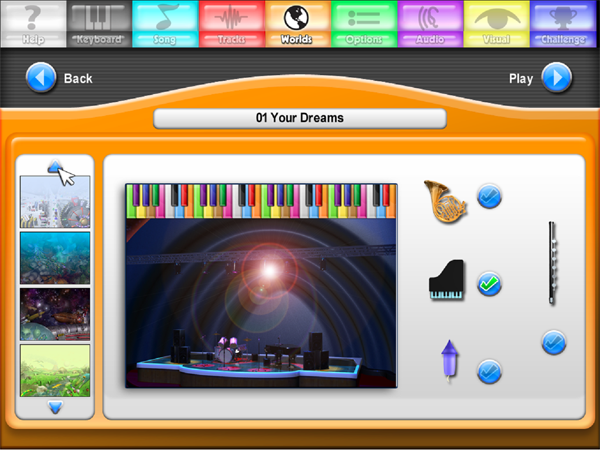
Created with the Personal Edition of HelpNDoc: Create iPhone web-based documentation