Piano Wizard Software comes with 200 songs to learn to play - 100 lessons and 100 additional fun songs. But did you know that Piano Wizard is infinitely expandable? Learn songs that YOU want to play easily. Here's how.
1. First, make sure you are proficient enough with Piano Wizard. We recommend you graduate from the course first, or at least take the first 50 lessons. Premier mode also has 100 extra free songs that you can play. If you try to play other songs before you are ready, it may lead to frustration.
2. Search the internet for "MIDI FILES". There are thousands of these digital files, both for free, and professional quality files for a nominal cost. Either will render to the game, but the better the quality and programming of that MIDI file, the more effective it will be in the actual learning experience. For example, some programmers will separate left and right hand piano tracks, others will not. But the playing experience will still be fun.
3. Make sure you have enough keys on your keyboard. If you try to play a part that stretches over 5 octaves, and you have a 4 octave keyboard, there will be notes that won't appear on your screen so you won't be able to play them. You can test the part on the TRACKS Screen. Notice the red bracket with the green colored keys. In this example, all the notes will fit. You can adjust the brackets with the button below it to make sure all notes, or at least most of them will fit.
Tracks Screen
When you've found one or more that you want, download them to your computer and save to a location you can easily find later, such as your desktop or downloads.
NEXT:
PC Users
Open up File Manager and look or search for PROGRAM FILES / PIANO WIZARD (or Piano Wizard Academy depending on your software version). Windows 8 users look for PROGRAM FILES (86) / PIANO WIZARD (or again ,Piano Wizard Academy)
Copy or more the downloaded file(s) into the SONGS / MY SONGS folder.
Open up the game and the SONGS menu and go to MY SONGS folder and load the song. You're now ready to play.
MAC Users
Look for MUSIC / PIANO WIZARD / MY SONGS and drag and drop the new MIDI file(s) in that folder.
If you are knowledgeable enough, you can follow these instructions to create your own songs for Piano Wizard.
That's it! Let the music learning begin.

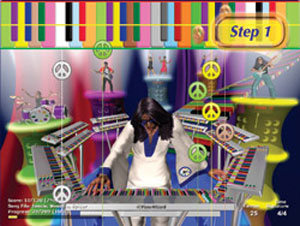

Thank you!
Please share Piano Wizard with your friends and help spread the joy.